Essential Cell Phone Security Tips
Table of Contents
Imagine waking up to find your bank account drained, your social media hijacked, and your private photos in the wrong hands. Does this sound like a nightmare? For thousands of smartphone users who neglect basic security measures, it’s becoming a reality. Your phone isn’t just a device anymore—it’s the key to your digital life.
But here’s the good news: you don’t need to be a tech expert to protect yourself. With cybercrime targeting mobile devices more than ever (a staggering 70% of online fraud now happens through phones), understanding basic cell phone security has become as essential as knowing how to make a call [1].
Think of this guide as your security guard, walking you through everything you need to know about keeping your smartphone safe in 2025. These proven strategies will help fortify your digital fortress against hackers, thieves, and cybercriminals.
Why Mobile Security Matters Now More Than Ever
Your phone isn’t just for making calls anymore. It’s your digital wallet, social hub, photo album, and work assistant all rolled into one. This makes it an incredibly tempting target for cybercriminals. With cybercrime costs expected to reach $10.5 trillion annually by 2025 and 70% of online fraud happening through mobile platforms, protecting your phone has never been more crucial [2].

6 digit pins are more secure
Setting Up Basic Security Features
The most fundamental security measure is your phone’s lock screen, yet nearly half of smartphone users don’t protect their devices with a password. Experts recommend using a 6-digit PIN instead of a simple 4-digit code, as longer combinations are significantly harder to crack. While pattern locks might seem convenient, they’re often easier for others to guess by watching your hand movements. Biometric locks, such as fingerprint or face recognition, add another robust layer of security.
For maximum protection, set your phone to lock automatically after one minute of inactivity. This simple step prevents unauthorized access if you accidentally leave your phone unattended.

Your safety net
Tracking Features
Android and iPhone devices have built-in tracking features that can be lifesavers if your phone goes missing. Apple’s “Find My iPhone" and Android’s “Find My Device" do more than just locate your phone—they can also remotely lock or erase your device if it falls into the wrong hands. However, these features only work if you set them up before you need them. Enable them now and familiarize yourself with how they work. Keep location services active so these features function properly.
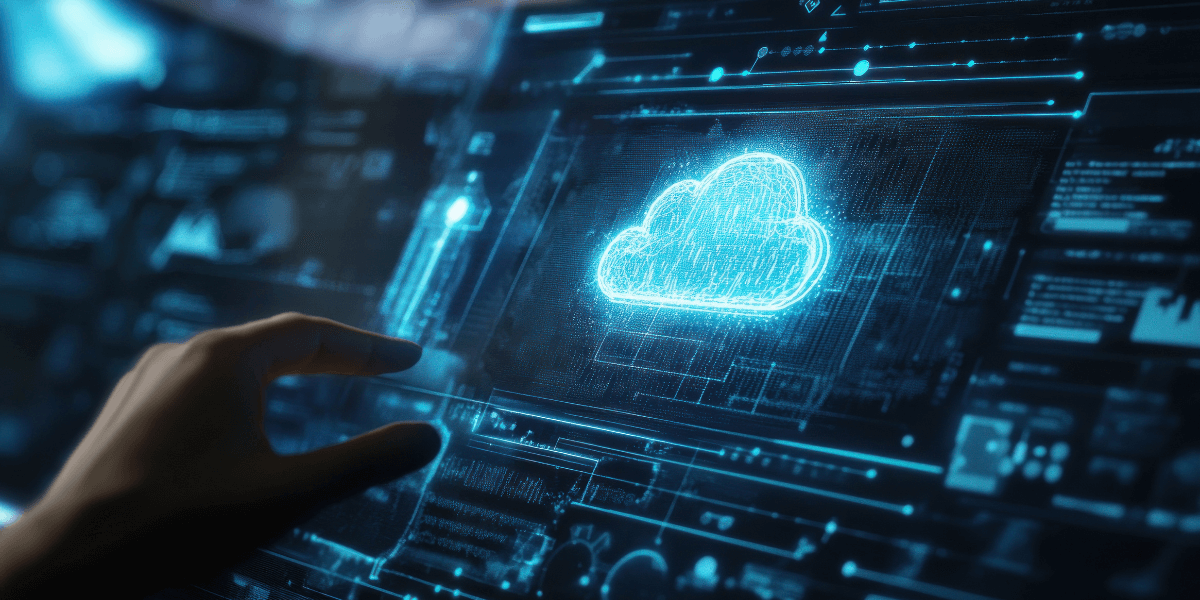
Your digital insurance policy
The Critical Role of Data Backups
Think of backups as your insurance policy against disaster. Regular backups ensure you won’t lose precious photos, messages, and documents if your phone is lost, stolen, or damaged. Modern phones make backing up easier than ever with automatic cloud storage options. However, don’t rely solely on the cloud—periodically connect your phone to your computer and create local backups as well.

Your first line of defense
Software Updates
Software updates might seem annoying, but they’re crucial for security. Hackers constantly discover new vulnerabilities in phone operating systems and apps. Updates patch these security holes, protecting you from the latest threats. Enable automatic system updates and regularly update all your apps. Remove apps you no longer use, as outdated applications can create security vulnerabilities.
Safe App Management Practices
Your app downloading habits can make or break your phone’s security. Stick to official app stores like Google Play or Apple’s App Store, which screen apps for malware and suspicious behavior. Before downloading any app, read recent reviews and check its ratings. Pay attention to what permissions each app requests—a simple game shouldn’t need access to your contacts or location.
Review app permissions in your phone’s settings regularly. Many apps request more access than they truly need. For example, does that weather app need your camera access? Be especially cautious when granting permissions for your camera, microphone, and location services. Revoke any unnecessary permissions to protect your privacy.
Network Security Essentials
Public Wi-Fi networks pose significant risks to your phone’s security. Hackers can create fake networks or intercept data on legitimate public networks. When using public Wi-Fi, enable a VPN to encrypt your data. Avoid accessing sensitive information on public networks like online banking or email.
Keep your Bluetooth turned off when you are not actively using it. Nearby attackers can exploit Bluetooth connections to access your device or intercept data. The same goes for other wireless features you’re not actively using—turning them off improves security and saves battery life.
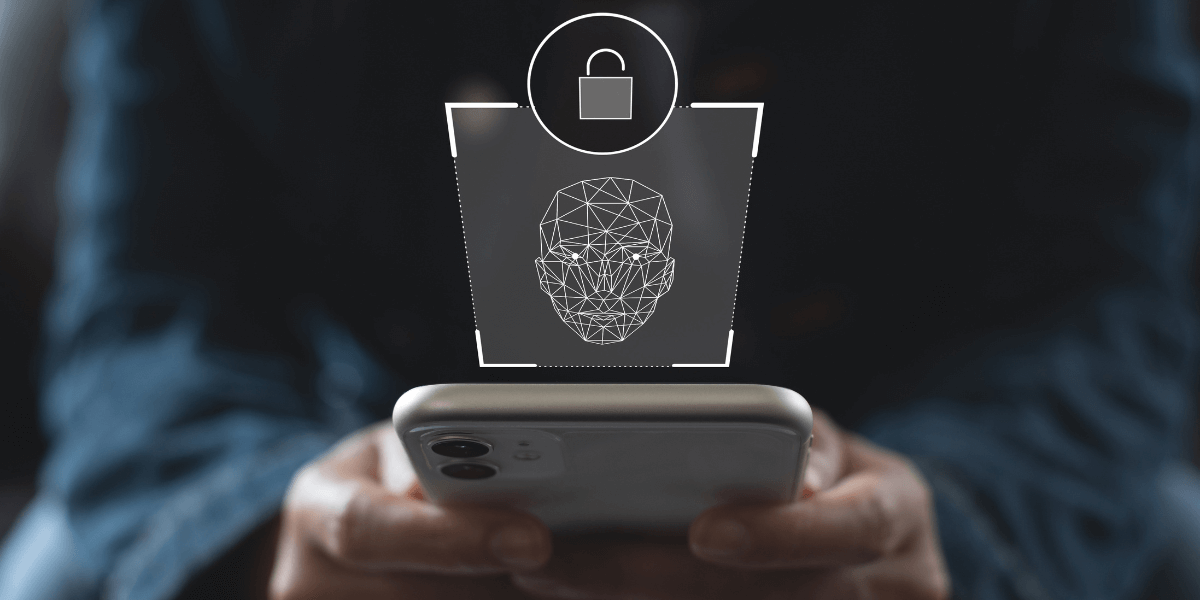
Add on additional verification security
Two-Factor Authentication
Two-factor authentication (2FA) is a crucial step in account security. Even if someone steals your password, they can’t access your accounts without the second verification method. Use authenticator apps instead of SMS verification, as text messages can be intercepted. Keep backup codes in a secure location, but never share verification codes with anyone, even if they claim to be from the service provider.
Protecting Your Phone from Physical Threats
Physical security matters as much as digital protection. Enable full-device encryption to protect your data if your phone falls into the wrong hands. Modern phones offer this feature by default but double-check that it’s enabled in your security settings. Consider installing anti-theft apps that can take photos of anyone trying to unlock your phone with incorrect passwords.

When things go wrong
Emergency Response
If your phone is lost or stolen, time is crucial. Immediately use another device to track your phone through the Find My Phone feature. Change passwords for all important accounts, especially email and banking services. Contact your carrier to disable service and report the theft to local authorities. If you can’t recover your phone, use remote wiping features to protect your data.
Creating a Security Routine
Phone security isn’t a one-time setup—it requires ongoing attention. Create a monthly security routine: review app permissions, update passwords, and check for unauthorized activity. Clean up unused apps and files regularly. Share these security practices with family and friends to help create a safer digital environment for everyone.
Remember, the time you invest in securing your device today can prevent major problems tomorrow. Start with these basic steps and gradually implement more advanced security measures. Your digital life is worth protecting, and these practices will help keep your mobile device—and everything in it—safe and secure.
Find the Best Phone Security and Service in Your Area
Ready to improve your phone’s security and upgrade your service? Enter your zip code here to discover available providers, security-focused phone plans, and special deals in your area. You’ll receive personalized recommendations for providers that prioritize customer security and offer features like enhanced encryption, advanced theft protection, and regular security updates. Many carriers now offer premium security features in their plans; find out which ones serve your neighborhood and compare their security offerings.
Don’t wait until your phone’s security is compromised. Take action now to protect your digital life while potentially saving money on your phone service.
Sources
[1] https://us.norton.com/blog/emerging-threats/cybersecurity-statistics
[2] https://cybersecurityventures.com/cybercrime-damages-6-trillion-by-2021/



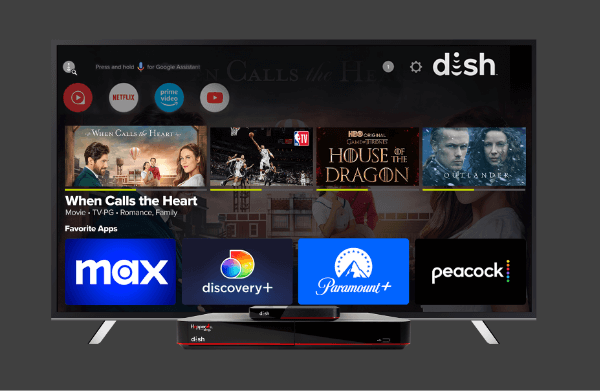


 Call
Call 

 Access Your Account
Access Your Account