You Can Have How Many TVs on DISH Network?

Table of Contents

One great advantage of being a DISH Network customer is the flexibility you gain from DISH service. With DISH Network, you don’t have to get stuck watching TV in one room. You can watch DISH Network programming on multiple televisions in multiple rooms.
The DISH Network service supports up to seven TVs and up to six Joeys with the Hopper DVR. That means you can start watching live sports in one room and finish watching the game on a second TV in a different part of the house.
DISH is designed to work as a Whole-Home DVR system. You can save money by not having to purchase individual DISH Networks for each additional TV. Here’s everything you need to know about splitting DISH Network so you can watch on multiple TVs.
How Does DISH Network Work on Multiple TVs?
This guide will explore two different ways to get your DISH TV to work on multiple televisions. DISH is designed to work across your whole home using one primary receiver and a number of secondary receivers. The optimal way to get the most out of your DISH for multiple TVs is to use a primary receiver (the Hopper) at your main television, and a secondary receiver for each TV in your house. But if you have three or fewer televisions, you can also split your service to show on all of them by using an HDMI splitter for satellite signals.
If you eventually want to split the service on more than three TVs, you’ll need primary and secondary receivers from DISH. Using secondary receivers will allow you more flexibility to watch and record different channels in different rooms.
Your minimum requirement would be a dual tuner receiver box. A dual-tuner receiver box will allow you to record programming and watch TV on two different television sets hooked to the same satellite dish. Fortunately, all DISH Hopper receivers have at least two tuners.
The HDMI splitter method can still work with just one television tuner. But if you’re planning on using DISH Network every day on more than two TVs, a dual tuner will work best in delivering enhanced connectivity options.
Choosing Your DISH Network Primary Receiver
A DISH Network receiver box is necessary whether you want service on one TV or multiple TVs. You currently have three options when it comes to DISH Network receivers.
Hopper 3

This is the most advanced receiver box that DISH Network offers, noted for its power by Wired magazine. The Hopper 3 can support your whole home DVR network, as it comes with 16 tuners, supports 4K video, and can handle up to 7 TVs at once. The Hopper 3 also allows you to split screens and watch up to 4 HD sports games or TV shows on one screen at the same time.
The impressive number of tuners on the Hopper 3 gives you the option to watch and record up to 16 channels at the same time on more than one TV. Another perk of this DISH Network box is that it comes with a 2TB hard drive that can save up to 500 hours of HD programming.
Be aware that there is a fee for your use of a Hopper 3. But it’s not much. The monthly DVR upgrade fee is only $10 per month.
Hopper 2 (Hopper with Sling)

It’s not as powerful as the Hopper 3, but this satellite receiver known as the Hopper 2 will be able to support up to 4 TVs.
Like the Hopper 3, it comes with 2TB of recording space for your televisions. The ample storage sets it part from many non-DISH DVRs. With 2 TB of space, you can record in HD for crystal-clear picture quality.
The Hopper 2 satellite receiver allows you to watch programming across your TV system. You can pause a show on the living room television and go pick it up on the bedroom TV. And because the Hopper 2 has 3 tuners, you can watch or record up to 3 shows at the same time. (You can record 6 Shows at once if you enable Primetime Anytime, which uses one tuner to record all primetime shows on each of 4 networks.)
The receiver fee for the Hopper 2 is $5 per month for the upgrade.
Hopper Duo

The Hopper Duo is a great deal because equipment fees for this DISH receiver are already included in your package price. You don’t have to pay an upgrade fee every month.
Even though the Hopper Duo doesn’t have the same power as the Hopper 2 or 3, the Hopper Duo will still enhance your home network. This receiver has two tuners, so it supports up to two TVs with 500GB of recording storage.
The Hopper Duo is a good package deal from DISH Network. Your connected televisions will be able to watch and record up to two programs at a time, so you will have the choice to watch one show while you record another.
Adding a Secondary Receiver
You’re probably wondering why you need a secondary receiver. When you use DISH Network, every television connected to the service has its own secondary receiver. Those secondary receivers communicate with their assigned tuner on the primary receiver, the Hopper.
Making the programming available to multiple TVs requires these extra receivers. Otherwise, you’re stuck watching programming from one channel at a time.
The main TV will use the primary receiver. Each additional TV will need its own secondary receiver, and DISH will give you four options.
Wired or Wireless Joey
Both the Wired and Wireless Joey will give you the ability to watch multiple channels of satellite DISH programming while different TVs are in use. Plus, you will continue to have access to the programming that your main receiver is recording, even if you’re also recording on a different TV with your DVR.
The Wired or Wireless Joey are similar in function, so your choice will depend on the setup of your TV. If you have a TV setup that can hide wires, it won’t matter.
But if you have a TV mounted on your wall, you may want the wireless Joey. You won’t even have to worry about having a cable jack. The technical range for the Wireless Joey is 200 feet from the Hopper. That long range gives you freedom for where you place the receiver. The fee for each Joey is $7 per month.
4K Joey
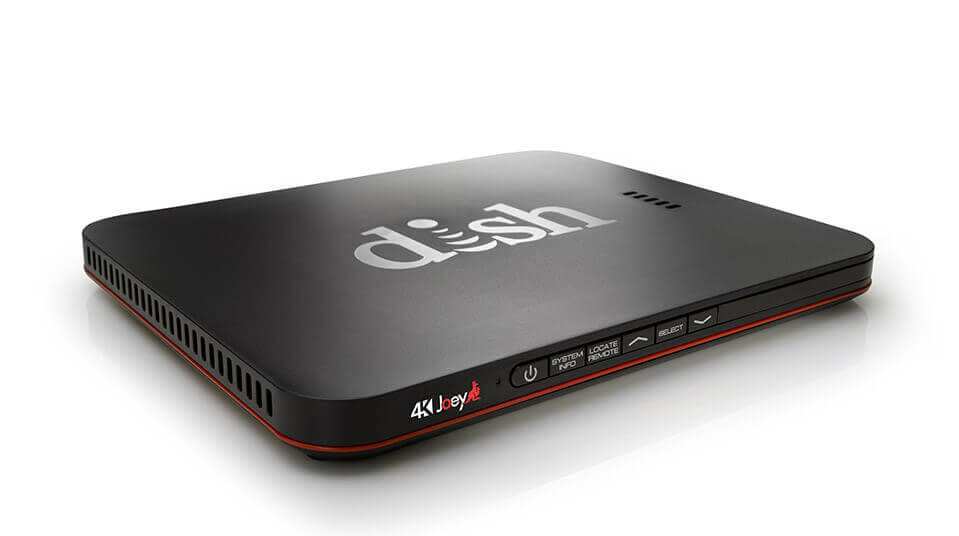
The 4K Joey is very similar to the Wired/Wireless Joey. The main difference is that the 4K Joey can record programming in 4K Ultra HD. The fee for the 4K Joey is $7 per month.
Super Joey

The Super Joey has a feature unlike any of the other Joeys: it has two additional built-in tuners. The Super Joey adds its own independent recording capabilities to whatever you have on your primary receiver. So, if you have a 3-tuner Hopper 2, you will have 5 tuners available when you add a Super Joey. That would allow you to watch and record 5 shows or games at any given time. With Primetime Anytime (PTA) enabled, you would be able to record 8 shows at once.
The cost for the Super Joey is $10 per month.
Splitting DISH Network to Multiple TVs with HDMI and Remote
If you want to avoid the cost of adding secondary receivers to more than one TV, you still have options. You can split a single channel to show on three TVs. All you need is a receiver connected to the DISH Network, a working splitter and HDMI cables.
There are three methods of splitting your DISH service using an HDMI cable splitter.
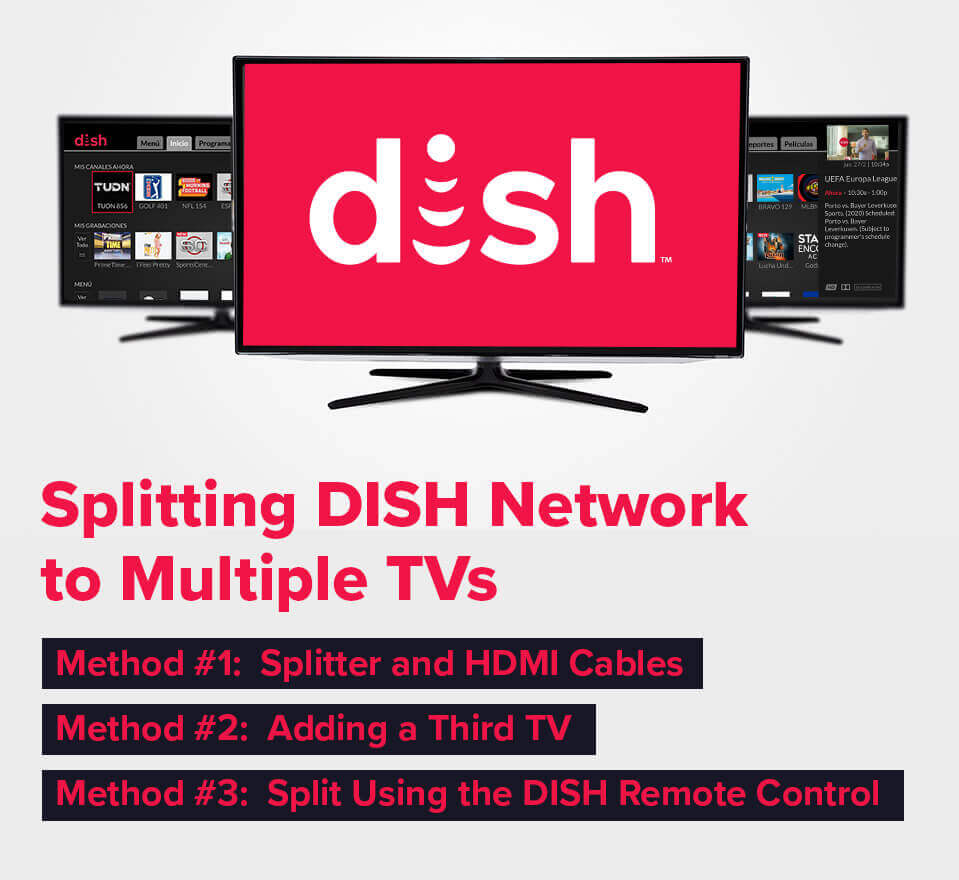
Method #1: Splitter and HDMI Cables
For this method, you will need an HDMI splitter and three HDMI cables. Make sure they are all labeled as compatible with satellite signals.
 Step 1. Check all the HDMI cables and make sure that they’re working properly. If they are damaged or broken, they will have trouble distributing the signal. This will create problems with reception and overall connectivity.
Step 1. Check all the HDMI cables and make sure that they’re working properly. If they are damaged or broken, they will have trouble distributing the signal. This will create problems with reception and overall connectivity.
Step 2. Now it’s time to position the HDMI splitter. The location of the splitter is key for the process to work well. Try to position it at an equal distance from each TV you’re connecting. Once you’re happy with the distance, you can proceed to link them.
Step 3. Take the first HDMI cable and connect it with the receiver from the back. Look for the splitter’s IN port and insert the other end of that first HDMI cable.
Step 4. At this point, you should have two HDMI cables remaining. Go ahead and plug them into the HDMI ports on the back of the other two TVs.
Step 5. Take each HDMI cable end and plug them into one of the splitter’s OUT ports. The OUT ports will distribute the signal from the satellite dish to other TVs.
Step 6. To make sure you’re on the right track and everything’s connected properly, toggle the input to confirm you’re on the right one.
Method #2: Adding a Third TV
Step 1. Take the first HDMI cable and connect it to the OUT port of your DISH receiver.
Step 2. Take the opposite end of that first HDMI cable and plug it into the IN port of your TV channel splitter.
Step 3. Take the remaining three HDMI cables and attach them to the three OUT ports of the TV channel splitter.
Method #3: Split Using the DISH Remote Control
Step 1. You are going to run two 2150 MHz RG6 cables out of your satellite dish. Locate the outputs beneath the LNB white arm. Now run those cables into your house and plug them into your DISH network receiver. Insert one cable into SAT1 and the other into SAT2.
Step 2. Take one end of your 2150 MHz RG6 cable and connect it into the receiver’s TV3/4 OUT. After you do this, look for the other end and connect it to your main TV’s INPUT barrel connector.
Step 3. Get another of your 2150 MHz coaxial cables and join it to the receiver’s OUT port. Take the opposite end of the cable and connect it to your second TV’s INPUT barrel connector.
Step 4. Take your DISH remote and navigate to the DISH menu to check the channels your signal will display on.
Step 5. If you want to control what to watch on the second television, use the other remote control. It should have enough strength to send the signal to your receiver.
FAQs: How to Watch Dish Network Programming
How Much Does DISH Charge for Each TV?
The monthly equipment fees vary by your number of TVS, but, it’s usually an extra $7-10 per month per Joey and $5-10 per month for Hopper 2 or Hopper 3. If you’re trying to keep costs down, the Hopper DUO can offer a budget option, as it comes with the basic package. However, it will limit your recording to two TVs.
How Many TVs Can I Have with DISH Network Satellite TV?
You can have as many as 7 TVs in your home network, simultaneously viewing different programming
Do You Have to Have a Joey for Each TV?
To have the full capability of DISH Whole-Home DVR, you’ll need a Joey for each additional TV other than your main TV. Joeys allow you to expand service across multiple rooms without adding a separate DVR.



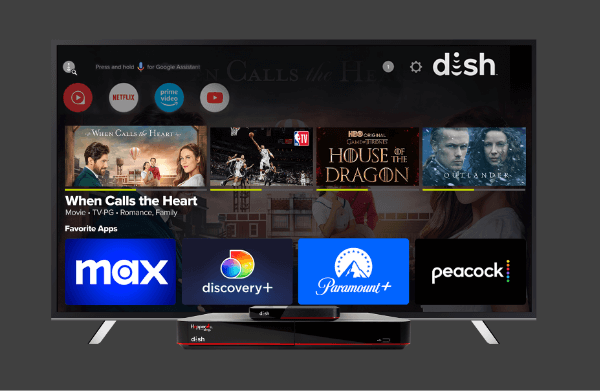


 Call
Call 

 Access Your Account
Access Your Account