Internet-Intensive Games and How to Optimize Your Setup for Them
Table of Contents
Gaming has evolved dramatically over the past decade, with online multiplayer games becoming increasingly popular and demanding on internet connections. Whether you’re battling in a massive arena with hundreds of other players or exploring vast open worlds with friends, having the right internet setup can mean the difference between victory and frustrating lag-induced defeat during internet games.
Let’s explore the most internet-intensive games today and how you can optimize your connection for the best gaming experience.
Understanding Internet Requirements for Gaming
Before getting into specific games, it’s important to understand what makes a game “internet-intensive" and the key metrics that affect your gaming experience.
Bandwidth vs. Latency: What Really Matters
Contrary to popular belief, most modern online games don’t actually require extremely high download speeds. While internet service providers often advertise blazing fast download speeds, online gaming is more dependent on consistent, low-latency connections.
Most online games require relatively modest bandwidth—typically between 3-6 Mbps for downloads and 1-2 Mbps for uploads. However, what truly impacts gaming performance is latency (also called ping), which measures how quickly data travels between your device and the game server.
For competitive gaming, you’ll want latency under 50ms for the smoothest experience [1].
How Gaming Differs from Other Online Activities
When you stream a movie or download a file, you’re primarily concerned with bandwidth—how much data can move at once. Gaming, however, is about the rapid exchange of small packets of information. Your game only needs to know what buttons other players pressed or what actions they took, not download entire video frames like streaming services.
Most Internet-Intensive Games in 2025

Gaming’s heavy-hitters
While many games can operate on modest connections, some titles push the boundaries of what consumer internet connections can handle.
Here are some of the most demanding online games today:
Battle Royale Games
Fortnite, Apex Legends, and Call of Duty: Warzone remain some of the most internet-intensive games due to their massive player counts (up to 150 players simultaneously [2]) and constant need for real-time updates. These games need to track player movements, building structures, and combat actions with minimal delay.
Massive Multiplayer Online Games (MMOs)
World of Warcraft, Final Fantasy XIV, and Lost Ark feature hundreds of players in shared worlds, large-scale raid events, and complex economic systems that require constant server communication. During major raids or world events, even strong connections can be tested.
Live Service Games with Frequent Updates
Games like Destiny 2 and The Division 2 require significant bandwidth periodically for their massive content updates (sometimes 50+ GB). While not constantly demanding during gameplay, these games can strain your internet when patches are released.
Cloud Gaming Services
Services like Xbox Cloud Gaming stream entire games from remote servers, requiring consistent high-bandwidth connections (15-25 Mbps minimum) and low latency [3]. These services are among the most demanding for home internet.
VR Online Games
Virtual reality titles like Population: One and VRChat need to transmit abundant positional data and maintain ultra-low latency to prevent motion sickness, making them exceptionally demanding on internet connections [4].
How to Optimize Your Internet for Gaming

Set up your setup for success
Now that we know which games put the biggest strain on your internet, let’s talk about how to tweak your setup for the best gaming experience.
Choose the Right Internet Connection Type
Not all internet technologies are created equal when it comes to gaming performance:
Fiber Internet is the gold standard for gaming, offering symmetrical upload and download speeds with incredibly low latency. Even modest fiber plans (100-300 Mbps) will provide excellent gaming experiences due to their consistent performance and minimal packet loss.
Cable Internet is a strong second choice, providing good speeds and relatively low latency in most areas. Performance may vary during peak usage hours in your neighborhood.
DSL can be sufficient for casual gaming but may struggle with more demanding titles due to higher latency.
Satellite Internet traditionally presents challenges for real-time gaming due to high latency (often 500ms+), though newer low-earth orbit (LEO) satellite systems like Starlink offer significantly improved performance.
5G Home Internet is becoming a viable option for gamers, offering fiber-competitive speeds and surprisingly low latency in areas with good coverage.
Use a Wired Connection
Wi-Fi has come a long way, but if you’re serious about gaming, a wired Ethernet connection is still the way to go. Wi-Fi can run into issues like interference, weak signals through walls, and random latency spikes that can totally mess up those crucial gaming moments. Consider these wired connection tips:
- Use Cat6 or Cat6a Ethernet cables for optimal performance
- Keep cable runs as short as practically possible
- Connect directly to your router rather than through switches when possible
- If your gaming setup is far from your router, consider Ethernet over powerline adapters as an alternative to Wi-Fi
Optimize Your Router Settings
Your router plays a crucial role in gaming performance. Consider these optimizations:
- Enable Quality of Service (QoS) settings to prioritize gaming traffic
- Use modern Wi-Fi 6 or Wi-Fi 6E routers if a wired connection isn’t possible
- Position your router centrally and away from interference sources
- Update router firmware regularly for performance improvements
- Consider gaming-specific routers with features designed to reduce latency
Reduce Network Congestion
Other devices and users on your network can impact your gaming experience. To minimize interference:
- Limit video streaming on other devices during competitive gaming sessions
- Pause large downloads or updates when playing latency-sensitive games
- Consider scheduling system updates for overnight hours
- Close bandwidth-heavy applications running in the background on your gaming device
Choose the Right Server
Many online games let you select which server to connect to. Always choose servers closest to your geographic location to minimize latency. Some games display ping information for each server, making it easy to select the optimal one.
Troubleshooting Common Gaming Connection Issues
Even with the best setup, you may occasionally experience connection problems. Here’s how to address common issues:
High Ping/Latency
If you’re experiencing lag:
- Run a speed test to check your current connection quality
- Restart your router to clear its memory and potentially improve performance
- Close background applications that may be consuming bandwidth
- Check if other household members are using bandwidth-intensive services
Packet Loss
Packet loss occurs when data fails to reach its destination, causing in-game stuttering and “rubberbanding" [5]:
- Check and replace damaged Ethernet cables
- Update network adapter drivers on your gaming device
- Contact your ISP if issues persist, as it may indicate a line problem
Frequent Disconnections
If you’re regularly getting kicked from games:
- Check for router firmware updates
- Try adding your gaming device to your router’s DMZ or forwarding the needed ports
- Some antivirus and firewall solutions can interfere with gaming connections; try temporarily disabling them to diagnose
Best Internet Plans for Gamers

Get the best gaming speed for you
If you’re considering upgrading your internet service specifically for gaming, here are some recommendations based on connection types:
Fiber Internet Options
Fiber providers offer excellent gaming performance with their fiber plans. Even their base-tier plans (typically starting around 300-500 Mbps) provide more than enough speed and, more importantly, the low latency needed for gaming.
Cable Internet Options
Major cable providers offer gaming-viable options. Look for plans advertising at least 100 Mbps download and 10 Mbps upload speeds for a decent gaming experience.
5G Home Internet
If available in your area, 5G home internet from providers can offer surprisingly good gaming performance without installation hassles or long-term contracts.
Future-Proofing Your Gaming Setup
As gaming continue to evolve, high-speed internet games requirements will likely increase. Cloud gaming services are gaining popularity, and VR gaming is becoming more mainstream—both technologies that demand more intensive internet connections.
When choosing an internet plan, consider not just your current needs but what you might need in the coming years. While most games don’t necessarily require gigabit speeds today, having a connection that offers low latency and consistent performance will serve you well regardless of how game technology advances.
By understanding what makes games internet-intensive and how to optimize your setup accordingly, you’ll be well-positioned to enjoy smooth, competitive gameplay for years to come.
Sources
[1] Reddit. “How important is latency below 50 ms in LoL?"
[2] SteamCharts.
[4] Cavrn. “Learning from VR Motion Sickness."
[5] Reddit. “Can someone explain what rubberbanding is to me?"



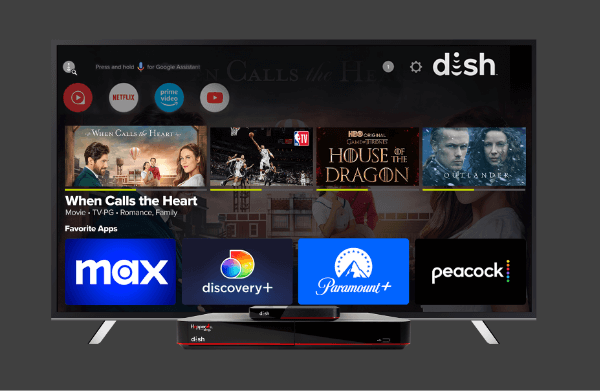


 Call
Call 

 Access Your Account
Access Your Account