Surprising Reasons Why Your Internet Slows Down at Night
Table of Contents
Ever settled in for a Netflix marathon only to face the dreaded buffering wheel? Or perhaps you’ve been one kill away from victory in your favorite game when suddenly—lag spike! You’re not alone if your internet seems to transform from a cheetah to a sloth after sunset. Millions of households face the mysterious case of WHY the internet slows down at night.
Don’t worry! Your router isn’t a vampire that loses power when the sun goes down. There’s a scientific explanation for this digital twilight zone—and better yet, there are actual solutions that don’t involve garlic or silver bullets.
Let’s unravel the mystery of your disappearing internet speed and arm you with everything you need to reclaim your nighttime browsing bliss.
Understanding Internet Rush Hour
Like the roads during commute times, the internet has its version of rush hour. Between 6:00 PM and 11:00 PM, most networks experience their highest traffic volumes. This is when people return home from work or school and begin:
- Streaming their favorite shows
- Playing online games
- Scrolling through social media
- Downloading large files
- Video calling with friends and family
With so many people online simultaneously, networks can become congested, leading to slower speeds for everyone.
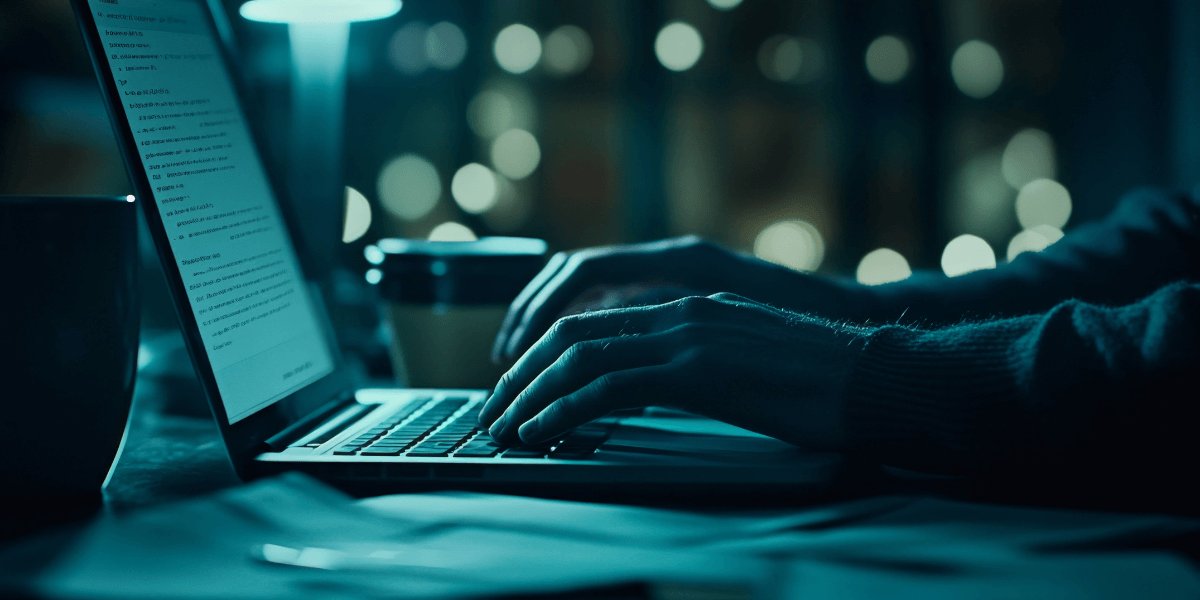
Local network congestion vs WAN
What Causes Network Congestion?
The Bandwidth Bottleneck
Think of your internet connection like a water pipe. Only so much water (data) can flow through at once. When multiple devices in your home demand water simultaneously, each gets a smaller portion of the available flow.
Similarly, on a larger scale, your entire neighborhood shares a connection to your internet service provider (ISP). When many households are heavily using the internet at the same time, the available bandwidth gets divided among more users.
Two Types of Network Congestion
Network congestion generally falls into two categories:
- Local Network Congestion: This happens within your home when too many devices compete for your router’s attention.
- Wide Area Network (WAN) Congestion: This occurs at your ISP’s level when too many customers in your area are online simultaneously.
While modern networks have improved significantly, areas with older infrastructure are more susceptible to WAN congestion during peak hours.
How to Identify If You’re Experiencing Network Congestion
How can you tell if network congestion is causing your slow internet? Here are some telltale signs:
Poor Ping Rates
Your ping rate measures how quickly your device can communicate with servers. During congestion, ping rates increase, causing delays in response times. This is particularly noticeable during:
- Video calls (freezing or choppy audio)
- Online gaming (lag or delay between your actions and what happens on screen)
- Loading web pages (sites take longer to appear)
Decreased Download Speeds
When download speeds drop, you’ll notice:
- Buffering during video streaming
- Longer wait times for files to download
- Web pages load more slowly
Reduced Upload Speeds
Slower upload speeds affect:
- Video call quality (others may see a frozen or pixelated version of you)
- The time it takes to share files or post content
- Cloud backup performance
How Internet Providers Handle Peak Hour Traffic
ISPs use several strategies to manage network congestion:
Bandwidth Throttling
Some providers intentionally slow down connections during peak hours to ensure all customers receive at least some service. Your afternoon speeds might be 300-400 Mbps, but they could drop to 100 Mbps or less during evening hours.
Data Caps
Many internet plans include data caps to limit customers’ bandwidth use. Once you reach your limit, your speeds may be significantly reduced until your next billing cycle.
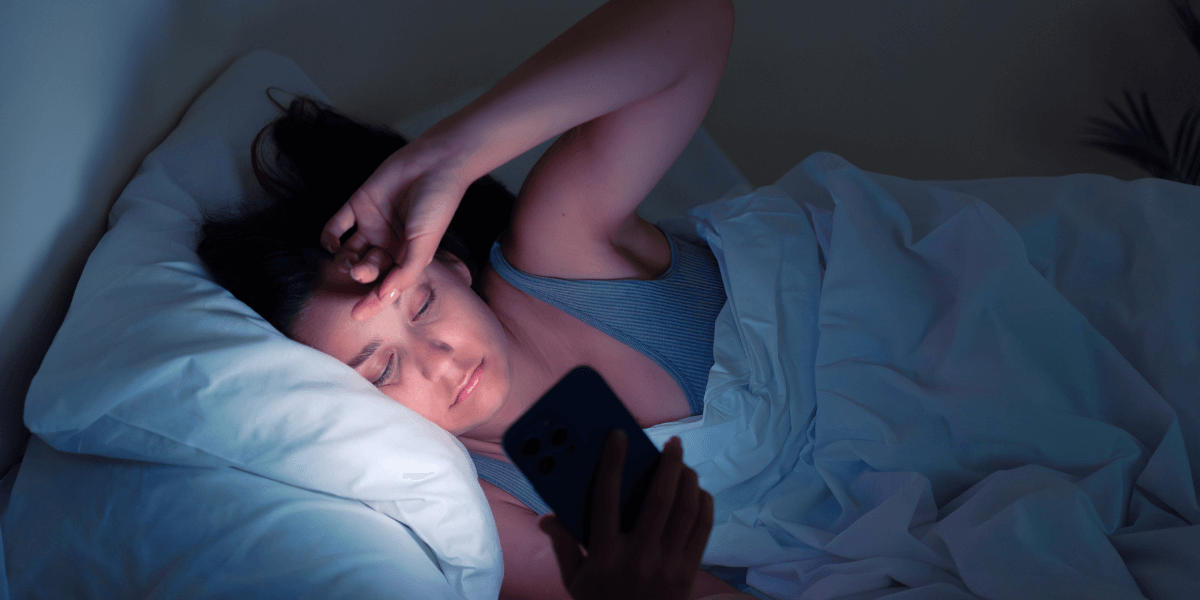
The 6 speed factors
Factors That Affect Your Internet Speed
Several elements influence how fast your internet performs:
1. Connection Type
Different internet technologies have varying susceptibility to congestion:
- Fiber-optic: Least affected by congestion and generally maintains consistent speeds
- Cable: Moderately affected during peak hours but generally reliable
- DSL: More vulnerable to slowdowns due to shared phone lines
- Satellite: Highly susceptible to congestion and weather-related issues
2. Number of Connected Devices
Every device connected to your network takes a slice of your bandwidth pie. During peak hours, having numerous active devices can compound congestion issues.
3. Distance From Your ISP
The farther you are from your provider’s equipment, the longer it takes data to travel to and from your home. This physical distance can amplify congestion effects.
4. Router Quality and Placement
Older or lower-quality routers struggle to manage multiple connections efficiently. Additionally, poor router placement can weaken your signal throughout your home.
5. Weather Conditions
Severe weather can damage infrastructure or interfere with wireless signals, particularly affecting satellite and some wireless connections.
6. VPN Usage
Virtual Private Networks (VPNs) add extra steps to your internet connection, potentially slowing things down during already congested periods.
How to Combat When Your Internet Slows Down at Night
Now for the good news—you can take several actions to combat evening slowdowns:
Optimize Your Home Network
- Place your router in a central location, away from walls, metal objects, and electronic devices that might interfere with the signal. Ideally, position it higher up (on a shelf rather than the floor) for better coverage.
- If your router is more than a few years old, consider upgrading to a newer model that handles multiple connections better. Modern routers with dual-band or tri-band capabilities can significantly improve performance.
- For devices that don’t need to be mobile (like desktop computers or smart TVs), connect them directly to your router with an Ethernet cable. Wired connections are faster and more stable than Wi-Fi.
- For larger homes, extenders can boost your signal to reach far corners. Mesh networks create a seamless network throughout your home without the performance drops that often come with traditional extenders.
Modify Your Usage Patterns
- Download large files, updates, or movies during off-peak hours (early morning or late night) when network traffic is lighter.
- Coordinate with household members to avoid everyone streaming HD video or playing online games simultaneously.
- Many applications continue using bandwidth even when you’re not actively using them. Close unnecessary programs and disable automatic updates during your important online activities.
- Streaming services like Netflix and YouTube allow you to lower video quality, which requires less bandwidth. During peak hours, consider watching in standard definition instead of 4K.
Consider Technical Solutions
- Run a virus scan to ensure malicious software isn’t consuming your bandwidth in the background.
- Many modern routers have QoS features that let you prioritize certain types of traffic. For example, you could give video calls priority over file downloads.
- Keep your router’s firmware updated to benefit from performance improvements and security patches.
- Make sure your network is password-protected to prevent neighbors from using your bandwidth.
Upgrade Your Internet Plan
If you’ve tried the above solutions and still experience significant slowdowns:
- Contact your ISP about upgrading to a faster plan. Even with evening throttling, a higher-tier plan usually maintains better speeds during peak hours.
- If available in your area, consider switching to fiber-optic internet, which typically maintains more consistent speeds throughout the day.
- Some ISPs are better at managing network congestion than others. Check reviews and ask neighbors about their experiences with different providers in your area.

Run a speed test
How to Test Your Internet Speed
To determine if you’re experiencing network congestion, test your internet speed at different times of day:
- Run a speed test
- Run tests during both off-peak and peak hours
- Compare the results to see how much your speed varies
- Document the findings to share with your ISP if needed
Network congestion is likely affecting your connection if you notice significant drops during evening hours.

Common Nighttime Internet Problems and Solutions
Problem: Video Buffering During Streaming
Solution: Lower the video quality, close other bandwidth-heavy applications, or watch downloaded content instead of streaming during peak hours.
Problem: Lag During Online Gaming
Solution: Connect your gaming device via Ethernet cable, close background applications, and use QoS settings to prioritize gaming traffic.
Problem: Choppy Video Calls
Solution: Turn off your video if audio is more important, close other applications, and position yourself closer to your router during the call.
Problem: Slow Website Loading
Solution: Clear your browser cache, use a lightweight browser, or consider using a content delivery network extension that can find faster paths to websites.
Ready for Better Internet? Take Action Now!
Are you still battling the nighttime internet blues? It might be time for a change! The digital world waits for no one, and yesterday’s internet plan might not cut it for today’s connected household.
Enter your zip code here to discover faster, more reliable internet providers in your area!
Don’t let the sun dictate your internet experience. Whether working from home, streaming your favorite shows, or conquering virtual worlds, you deserve consistent performance around the clock.
Sources
[1] Forbes.com. “Slow Internet? Paying More For Faster Speeds May Not Be The Answer"
[2] en.wikipedia.org. “Bandwidth throttling"
[3] Security.org. “ISP Throttling: How Do You Know If You’re Being Throttled?"



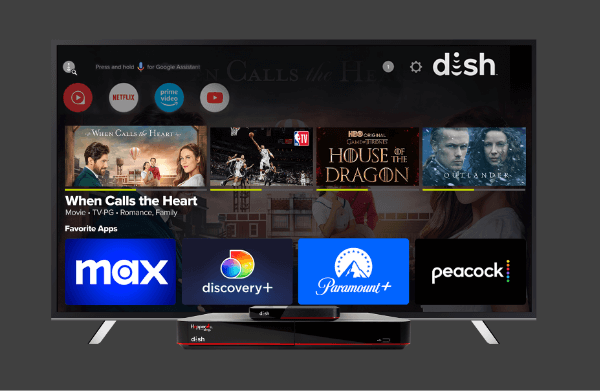


 Call
Call 

 Access Your Account
Access Your Account