What is Internet Upload Speed Used For?
Table of Contents
Internet speed affects just about everything you do online, but upload speed doesn’t always get the attention it deserves. Knowing what upload speed is and why it’s important can help you pick the right internet service for your needs.
Understanding Internet Speed Basics
Internet connection speeds are measured in megabits per second (Mbps), which represents the rate at which data is transferred. For example, an internet speed of 100 Mbps indicates how quickly information moves between your device and the internet. On the other hand, file sizes are usually measured in megabytes (MB), so uploading a 500 MB video file will take some time depending on your internet speed.
What is Upload Speed?
Upload speed determines how quickly you can send data from your device to the internet. This affects any activity where you’re sharing content, such as:
- Sending email attachments
- Uploading photos to social media
- Sharing files with cloud storage services
- Video conferencing
- Live streaming
- Online gaming
- Remote work file sharing
Your upload speed can be determined by performing an internet upload speed test, which measures how fast data travels from your device to test servers.
What is Download Speed?
Download speed measures how quickly your device can retrieve data from the internet. This affects:
- Web browsing
- Streaming movies and music
- Downloading files
- Viewing images
- Receiving emails
- Reading online content
While most internet providers advertise download speeds prominently, they often offer much slower upload speeds on many connection types.
Why Upload Speed Matters

How upload speeds help
Upload speed matters more than ever with so many people working from home, sharing content, and hopping on video calls. Even if you mostly stream or browse, some activities still need decent upload speeds:
Video Conferencing
When you participate in video calls on Zoom or Google Meet, your device constantly sends your video and audio data to other participants. If your upload speed isn’t fast enough, your video might freeze or look blocky to others, and your audio could cut out or sound distorted. To keep your HD video calls running smoothly, aim for an upload speed of at least 3-5 Mbps [1].
Cloud Backup and File Sharing
Regular backups to cloud services depend entirely on upload speed. With slow upload speeds, backing up large amounts of data could take days instead of hours. Similarly, sharing large files with colleagues or clients becomes frustrating when uploads take too long.
Content Creation and Sharing
If you regularly post photos or videos to social platforms, upload speed directly impacts how quickly your content becomes available. Content creators who upload large video files to platforms like YouTube benefit significantly from faster upload speeds.
Online Gaming
Download speed and latency (ping) usually get all the attention when it comes to gaming, but upload speed is just as important. Your device is always sending updates about your position and actions to game servers. If your upload speed isn’t up to the task, you could end up dealing with lag or even disconnections—especially in fast-paced games.
Smart Home Devices
Security cameras, video doorbells, and other smart home devices that upload video footage to the cloud rely on adequate upload speeds to function properly. Without sufficient upload capacity, these devices may provide lower quality footage or experience delays.
Recommended Upload Speeds for Different Activities
Different online activities require varying levels of upload speed to work effectively:
Basic Internet Usage (1-3 Mbps)
- Email with small attachments
- Social media browsing with occasional photo uploads
- Basic web browsing
- Standard definition video calls with one person
Moderate Usage (3-5 Mbps)
- HD video conferencing with 1-2 people
- Regular cloud backups of moderate size
- Uploading photos in batches
- Online gaming
- Remote work with basic file sharing
Advanced Usage (5-10 Mbps)
- HD video conferencing with multiple participants
- Live streaming in 720p quality
- Frequent uploading of large files
- Multiple smart home cameras
- Active content creation
- Working with cloud-based applications
Professional Usage (10+ Mbps)
- 4K video uploads
- Professional live streaming
- Large-scale cloud backups
- Multiple simultaneous heavy upload activities
- Running a home server
- Professional content creation
Symmetrical vs. Asymmetrical Internet Connections

Don’t let slow upload speeds hinder you
Most residential internet connections are asymmetrical, meaning download speeds are significantly faster than upload speeds. For example, a plan advertised as “200 Mbps" might provide 200 Mbps for downloads but only 10-20 Mbps for uploads.
By contrast, symmetrical connections offer matching download and upload speeds [2]. This balance is increasingly valuable for:
- Remote workers
- Content creators
- Gamers
- Households with multiple users
- Anyone who regularly shares large files
Fiber internet typically provides symmetrical speeds, which is one of its major advantages over cable and DSL connections that usually offer asymmetrical service.
How Slow Upload Speeds Affect Productivity
Slow upload speeds can seriously hurt productivity and user experience:
- File sharing becomes time-consuming and frustrating
- Video calls suffer from poor quality and disconnections
- Cloud backups take excessive time to complete
- Collaboration tools respond slowly
- Multiple users can’t perform upload-intensive tasks simultaneously
For home offices or small businesses, these limitations can lead to wasted time, missed deadlines, and communication challenges.
Testing and Improving Your Upload Speed

Regularly test your upload speed
Testing and improving your upload speed is essential for maintaining efficiency and ensuring smooth online activities. By identifying issues and implementing effective solutions, you can enhance overall performance and prevent common connectivity frustrations.
How to Test Your Upload Speed
To determine your current upload speed:
- Use a reliable speed test website or app (such as Speedtest.net [3])
- Run tests at different times of day to account for variations
- Test using both wired and wireless connections
- Test on various devices if possible
Tips to Improve Upload Speed
If your upload speed isn’t meeting your needs:
- Use a wired connection – Ethernet cables typically provide faster and more stable connections than Wi-Fi.
- Limit simultaneous uploads – Schedule large uploads during off-peak hours when fewer devices are competing for bandwidth.
- Optimize your Wi-Fi setup – Position your router centrally, minimize obstructions, and consider mesh networking for larger spaces.
- Upgrade your equipment – Outdated modems and routers may not support faster speeds even if your plan does.
- Consider a different internet plan – If consistently low upload speeds affect your productivity, upgrading to a plan with higher upload speeds may be worth the investment.
- Switch to fiber internet – If available in your area, fiber internet typically offers symmetrical speeds with much higher upload capacity than cable or DSL.
Choosing the Right Internet Plan for Upload Speeds
When selecting an internet plan, consider these factors to ensure adequate upload performance:
- Actual vs. advertised speeds – Providers often list “up to" speeds that represent ideal conditions rather than typical performance.
- Stated upload speeds – Some providers hide upload speed information in fine print. Always confirm specific upload speeds before committing.
- Data caps – Some plans limit total monthly data transfer, which can affect extensive uploading activities.
- Connection type – Fiber typically offers the best upload speeds, followed by cable, then DSL, and finally satellite.
- Service guarantees – Business-grade internet services often include guaranteed minimum speeds and better support for upload-intensive applications.
Picking the Right Plan for Your Needs
With our digital lives getting more interactive every day, upload speed has never been more important. Whether you’re working from home, sharing content, hopping on video calls, or managing smart home gadgets, having a good upload speed makes everything run smoother.
When picking an internet provider or plan, don’t just focus on download speeds—think about your upload needs too. If you’re someone who regularly creates or shares content, faster upload speeds can save you time and headaches, making life a whole lot easier.
Sources
[1] Restream. “What is a good upload speed for streaming?"
[2] Reddit. “Symmetrical or Asymmetrical Internet Bandwidth."
[3] Speedtest by Ookla. “Speedtest home page."



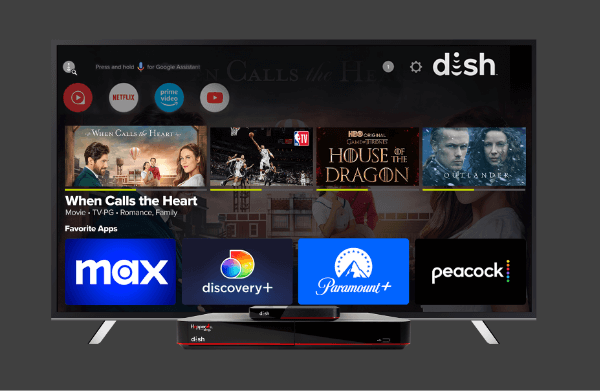


 Call
Call 

 Access Your Account
Access Your Account